Text-to-Motion: create new motion clips with text
A new experimental feature in Studio Preview that turns prompts into 3D character motions.
Create new human motion clips with text-based prompts in Studio Preview.
Prompt it like
it's hot 🔥
Generate unique 3D motions like idles, walks, runs with text-based prompts and add the clips to your project.
Crop it, smooth it, loop it
All generated clips can be cropped, smoothed, looped and added to your mocap project workflow in Studio Preview. Export your clips in custom formats.
Tutorial on how to get started with Text-to-Motion.
Text-to-Motion is part of Studio Preview
We have created Text-to-Motion for our users to have fun with a new way of generating motion clips. It's in an experimental phase, so give it a try and show us what fun stuff you'll create.
Questions fréquemment posées
Vous ne trouvez pas ce que vous recherchez ? Envoyez-nous un e-mail à sales@rokoko.com
Puis-je utiliser vos outils Mocap sans utiliser Studio ?
Text-to-Motion is accessible in Studio Preview. Studio Preview is currently available for users on trials or paid plans only, but will be opened up to more users at a later point. You can start your free trial today (or request a new free trial if you have already used your trial by writing to support@rokoko.com)Non Les Smartsuit Pro, Smartgloves et Rokoko Face Capture envoient des données mocap brutes à Studio, qui exécute des algorithmes en temps réel très sophistiqués, tels que des modèles cinématiques inverses et des filtres, pour donner un sens à ces données de capteur. Cependant, vous pouvez diffuser les données depuis Studio en temps réel, sans décalage ni latence supplémentaires, vers votre logiciel 3D préféré, car nous prenons en charge de nombreuses intégrations,
De quelles spécifications informatiques ai-je besoin ?
Text-to-Motion uses Rokoko’s proprietary AI foundation model for human motion to generate novel motion data files that never existed before. The files are based on the world’s largest database of motion assets, but the model will always produce motions that are unique and not replicated directly from an existing asset.Nous avons conçu Rokoko Studio pour qu'il puisse fonctionner sur des ordinateurs portables, car nous sommes fiers d'être une solution de mocap mobile et polyvalente que vous pouvez utiliser sur le terrain. Cela signifie que la plupart des ordinateurs modernes sont suffisants, vous pouvez voir les spécifications recommandées
Quelle est la différence entre Studio et Studio Legacy ?
Our Text-to-Motion AI model is trained on millions of unique motion assets, paired with text descriptions. This foundation model learns a deep understanding of human motion, and is capable of transforming text prompts into unique human motions. The generated assets are all unique and different from any assets in the original dataset.Studio Legacy est le logiciel 3D « original » que nous avons créé en 2016. Alors que notre équipe d'ingénieurs commençait à se projeter dans l'avenir, notre feuille de route ambitieuse exigeait une modification de la technologie sous-jacente. Nous avons donc reconstruit Studio de zéro et l'avons ouvert en version bêta fin 2021. À compter du 19 janvier 2023, nous célébrons la sortie de la version bêta, car Studio a atteint un stade de maturité tel que nous sommes convaincus qu'il offrira la meilleure expérience à nos utilisateurs à l'avenir. Il s'agit de la version que nous recommandons aux nouveaux utilisateurs d'adopter et à l'ancien utilisateur de migrer lentement vers cette version. Vous pouvez télécharger Studio
Dois-je payer pour Rokoko Studio ?
Yes, the assets you generate are available for commercial use just like assets from Rokoko’s other motion capture tools, following our Terms of Use.Studio suit un modèle fremium, nous nous sommes engagés dès le départ à ce que les fonctionnalités de base soient accessibles à tous, ce qui est inhabituel dans l'industrie des mocaps car le développement logiciel est très coûteux. Pour les fonctionnalités avancées, un abonnement est requis (mensuel ou annuel), dont le prix est conforme à celui de nos autres produits : abordable. Consultez et comparez tous les forfaits et fonctionnalités
Quelles sont les options de format d'exportation disponibles dans Studio ?
In theory there are no limits to what you can ask the Text-to-Motion tool to generate. However, in this initial version, it will give you the best result if you stick with idles (standing, sitting, squatting etc.) or simple locomotion prompts like variations around walking etc. You can also get decent results with running and more dynamic motions, but it might require a few tries. As soon as you have a small part of an asset that looks good (like a few steps in a run), you can crop out that segment in Preview, smooth it if needed, and then turn it into a really cool run cycle with the loopable segments tool.Rokoko Studio dispose d'un riche panneau d'options d'exportation, à la fois en termes de formats de fichiers mocap mais également d'options de squelette et de maillage. En savoir plus sur le panneau d'exportation
Réservez une démonstration personnelle
Planifiez une démonstration personnelle gratuite avec Zoom avec notre équipe, nous vous montrerons comment fonctionnent nos outils mocap et répondrons à toutes vos questions.
Nos Spécialistes Produits Francesco et Paulina organisent des démonstrations Zoom depuis nos bureaux à Copenhague


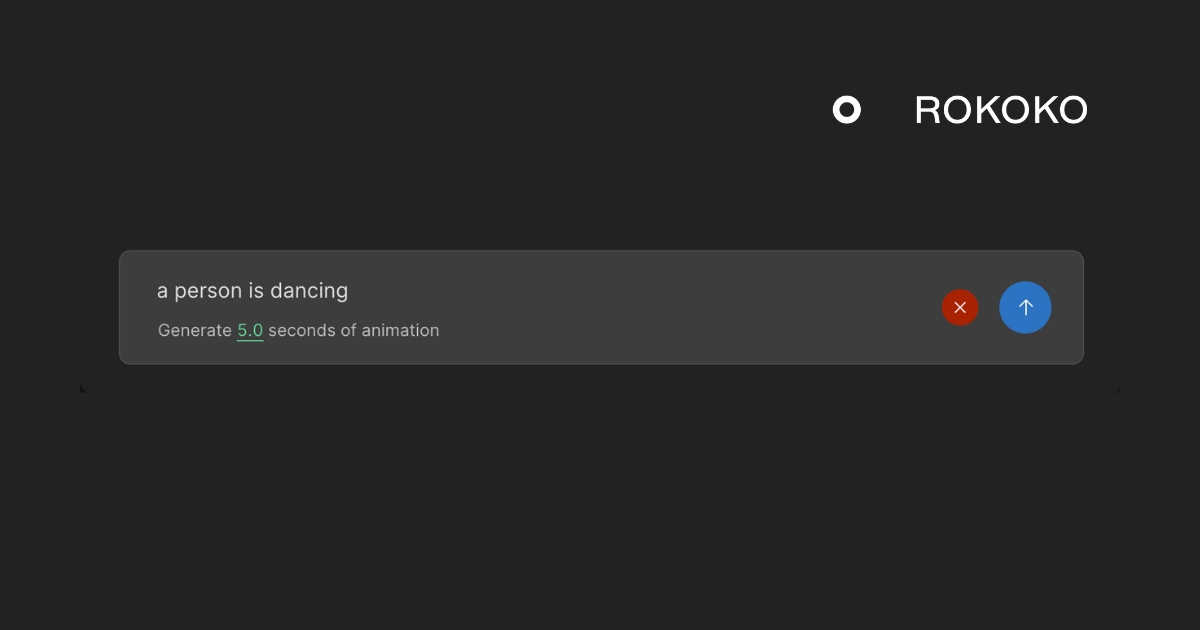
.jpg)



