Text-to-Motion: create new motion clips with text
A new experimental feature in Studio Preview that turns prompts into 3D character motions.
Create new human motion clips with text-based prompts in Studio Preview.
Prompt it like
it's hot 🔥
Generate unique 3D motions like idles, walks, runs with text-based prompts and add the clips to your project.
Crop it, smooth it, loop it
All generated clips can be cropped, smoothed, looped and added to your mocap project workflow in Studio Preview. Export your clips in custom formats.
Tutorial on how to get started with Text-to-Motion.
Text-to-Motion is part of Studio Preview
We have created Text-to-Motion for our users to have fun with a new way of generating motion clips. It's in an experimental phase, so give it a try and show us what fun stuff you'll create.
자주 묻는 질문
원하는 것을 찾을 수 없나요?sales@rokoko.com 으로 이메일을 보내주세요
Studio를 사용하지 않고도 모캡 도구를 사용할 수 있나요?
Text-to-Motion is accessible in Studio Preview. Studio Preview is currently available for users on trials or paid plans only, but will be opened up to more users at a later point. You can start your free trial today (or request a new free trial if you have already used your trial by writing to support@rokoko.com)아니요.Smartsuit Pro, Smartglove 및 Rokoko Face Capture는 원시 모캡 데이터를 Studio로 전송합니다. Studio는 역운동학 모델 및 필터와 같은 매우 정교한 실시간 알고리즘을 실행하여 센서 데이터를 이해합니다.하지만 많은 통합 기능을 지원하므로 추가 지연이나 지연 없이 Studio에서 즐겨 사용하는 3D 소프트웨어로 데이터를 실시간으로 스트리밍할 수 있습니다.
어떤 컴퓨터 사양이 필요한가요?
Text-to-Motion uses Rokoko’s proprietary AI foundation model for human motion to generate novel motion data files that never existed before. The files are based on the world’s largest database of motion assets, but the model will always produce motions that are unique and not replicated directly from an existing asset.Rokoko Studio는 노트북에서도 실행할 수 있도록 만들었습니다. 현장에서 사용할 수 있는 모바일 및 다용도 모캡 솔루션이라는 자부심을 가지고 있기 때문입니다.즉, 대부분의 최신 컴퓨터로도 충분합니다. 권장 사양을 확인할 수 있습니다.
스튜디오와 스튜디오 레거시의 차이점은 무엇인가요?
Our Text-to-Motion AI model is trained on millions of unique motion assets, paired with text descriptions. This foundation model learns a deep understanding of human motion, and is capable of transforming text prompts into unique human motions. The generated assets are all unique and different from any assets in the original dataset.스튜디오 레거시는 2016년에 만든 “오리지널” 3D 소프트웨어입니다.엔지니어링 팀이 먼 미래를 내다보기 시작하면서 야심찬 로드맵에 기반 기술의 변화가 필요했기 때문에 Studio를 처음부터 다시 구축하여 2021년 말에 베타 버전으로 공개했습니다.Studio는 2023년 1월 19일부터 베타 종료를 기념합니다. Studio가 앞으로 사용자에게 최고의 경험을 제공할 것이라고 확신할 정도로 발전했기 때문입니다.신규 사용자는 이 버전을 사용하고 기존 사용자는 천천히 마이그레이션하는 것이 좋습니다.Studio를 다운로드할 수 있습니다.
로코코 스튜디오를 이용하려면 비용을 지불해야 하나요?
Yes, the assets you generate are available for commercial use just like assets from Rokoko’s other motion capture tools, following our Terms of Use.Studio는 프리미엄 모델을 따르기 때문에 누구나 핵심 기능을 이용할 수 있어야 한다고 처음부터 약속했습니다. 이는 소프트웨어 개발 비용이 매우 많이 들기 때문에 모캡 업계에서는 드문 일입니다.고급 기능의 경우 구독 (월간 또는 연간) 이 필요하며, 가격은 다른 제품과 동일하므로 경제적입니다.모든 플랜과 기능을 보고 비교해 보세요.
Studio에서 사용할 수 있는 내보내기 형식 옵션은 무엇입니까?
In theory there are no limits to what you can ask the Text-to-Motion tool to generate. However, in this initial version, it will give you the best result if you stick with idles (standing, sitting, squatting etc.) or simple locomotion prompts like variations around walking etc. You can also get decent results with running and more dynamic motions, but it might require a few tries. As soon as you have a small part of an asset that looks good (like a few steps in a run), you can crop out that segment in Preview, smooth it if needed, and then turn it into a really cool run cycle with the loopable segments tool.Rokoko Studio에는 모캡 파일 형식뿐만 아니라 스켈레톤 및 메시 옵션의 다양한 내보내기 옵션 패널이 있습니다.익스포트 패널에 대해 자세히 알아보세요.
제품 전문가 프란체스코와 폴리나가 코펜하겐 사무소에서 Zoom 데모를 주최합니다


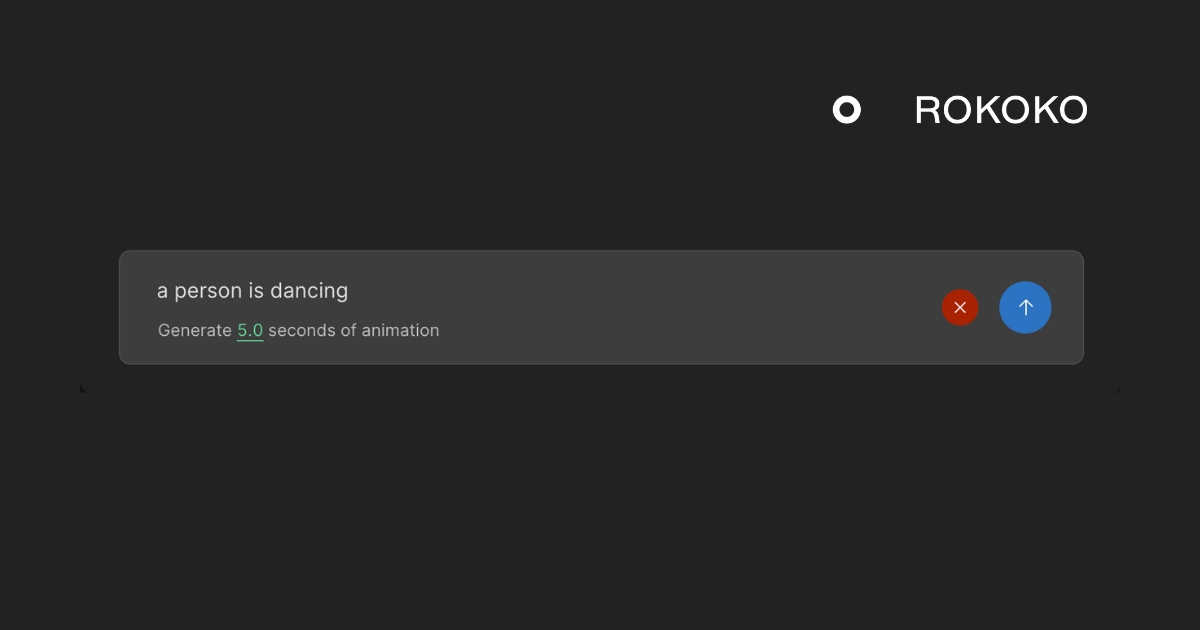
.jpg)



