Text-to-Motion: create new motion clips with text
A new experimental feature in Studio Preview that turns prompts into 3D character motions.
Create new human motion clips with text-based prompts in Studio Preview.
Prompt it like
it's hot 🔥
Generate unique 3D motions like idles, walks, runs with text-based prompts and add the clips to your project.
Crop it, smooth it, loop it
All generated clips can be cropped, smoothed, looped and added to your mocap project workflow in Studio Preview. Export your clips in custom formats.
Tutorial on how to get started with Text-to-Motion.
Text-to-Motion is part of Studio Preview
We have created Text-to-Motion for our users to have fun with a new way of generating motion clips. It's in an experimental phase, so give it a try and show us what fun stuff you'll create.
よく寄せられる質問
お探しのものが見つかりませんか?sales@rokoko.com にメールを送ってください
Studio を使わずにモーションキャプチャツールを使用できますか?
Text-to-Motion is accessible in Studio Preview. Studio Preview is currently available for users on trials or paid plans only, but will be opened up to more users at a later point. You can start your free trial today (or request a new free trial if you have already used your trial by writing to support@rokoko.com)いいえ。Smartsuit Pro、SmartgrovesおよびRokoko Face Captureは、生のモーションキャプチャデータをStudioに送信します。Studioは、インバースキネマティックモデルやフィルターなどの非常に高度なリアルタイムアルゴリズムを実行して、センサーデータを理解します。ただし、Studio は多くの統合をサポートしているため、追加ラグやレイテンシーなしにお気に入りの 3D ソフトウェアにリアルタイムでデータをストリーミングできます。 。
どのコンピューター仕様が必要ですか?
Text-to-Motion uses Rokoko’s proprietary AI foundation model for human motion to generate novel motion data files that never existed before. The files are based on the world’s largest database of motion assets, but the model will always produce motions that are unique and not replicated directly from an existing asset.Rokoko Studioはノートパソコンでも動作するように作りました。現場で持ち運べるモバイルで多用途なモーションキャプチャソリューションであることに誇りを持っているからです。つまり、最近のほとんどのコンピューターで十分であり、推奨スペックを確認できるということです。 。
スタジオとスタジオレガシーの違いは?
Our Text-to-Motion AI model is trained on millions of unique motion assets, paired with text descriptions. This foundation model learns a deep understanding of human motion, and is capable of transforming text prompts into unique human motions. The generated assets are all unique and different from any assets in the original dataset.スタジオレガシーは、2016年に私たちが構築した「オリジナル」3Dソフトウェアです。エンジニアリングチームが遠い将来を見据え始めたため、私たちの野心的なロードマップでは基盤となるテクノロジーの変更が必要でした。そこで Studio をゼロから再構築し、2021 年後半にベータ版として公開しました。2023 年 1 月 19 日から、ベータ版からの終了を祝います。これは、Studio が今後ユーザーに最高のエクスペリエンスを提供できると確信できる段階まで成熟したためです。新規ユーザーにはこのバージョンを、古いユーザーにはゆっくりと移行することをおすすめします。Studio はダウンロードできます。 。
ロココスタジオは有料ですか?
Yes, the assets you generate are available for commercial use just like assets from Rokoko’s other motion capture tools, following our Terms of Use.Studioはフリーミウムモデルを採用しており、コア機能には誰でもアクセスできるべきだと当初から約束していました。これは、ソフトウェア開発に非常にコストがかかるため、モーションキャプチャ業界では珍しいことです。高度な機能を利用するには、サブスクリプション (月単位または年単位) が必要で、その価格は他の製品と同様、手頃な価格です。すべてのプランと機能を確認して比較してください。 。
Studio ではどのようなエクスポート形式オプションを利用できますか?
In theory there are no limits to what you can ask the Text-to-Motion tool to generate. However, in this initial version, it will give you the best result if you stick with idles (standing, sitting, squatting etc.) or simple locomotion prompts like variations around walking etc. You can also get decent results with running and more dynamic motions, but it might require a few tries. As soon as you have a small part of an asset that looks good (like a few steps in a run), you can crop out that segment in Preview, smooth it if needed, and then turn it into a really cool run cycle with the loopable segments tool.Rokoko Studioには、モーションキャプチャファイル形式だけでなく、スケルトンとメッシュのオプションに関しても、豊富なエクスポートオプションパネルがあります。エクスポートパネルの詳細はこちらをご覧ください。 。
プロダクトスペシャリストのFrancescoとPaulinaは、コペンハーゲンオフィスからZoomデモをホストします。


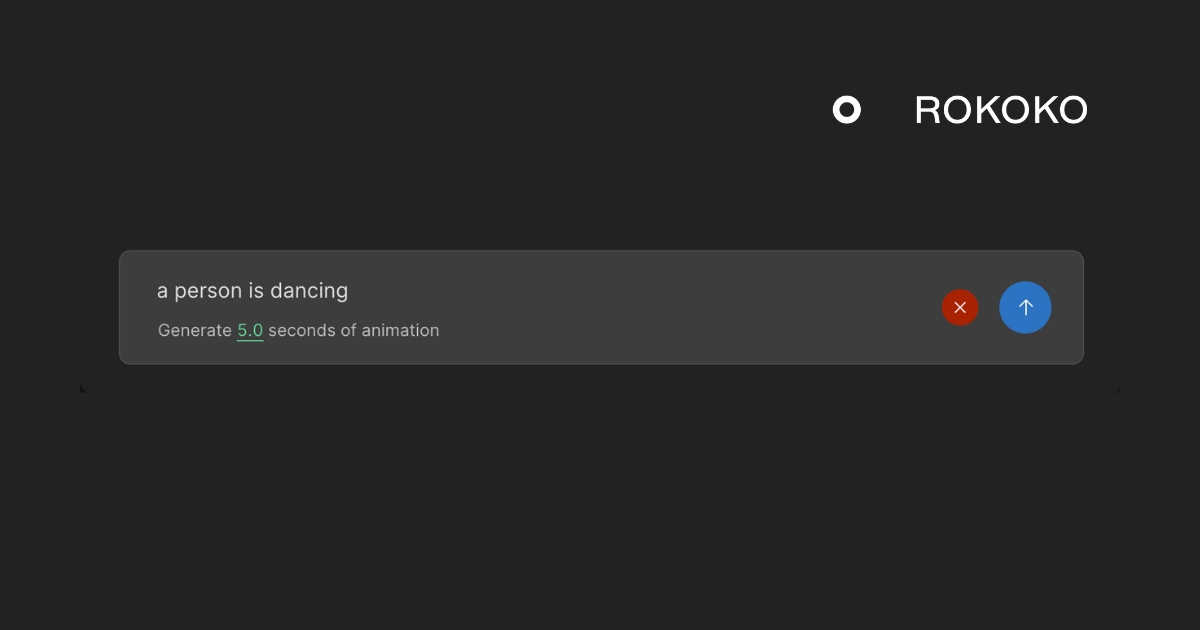
.jpg)



