Sam Lazarus, directeur artistique de Rokoko, diffuse les données de capture du visage de la caméra frontale vers Unreal Engine, grâce à notre nouveau solveur d'applications Android Face Capture connecté à Rokoko Studio.
Intégration parfaite avec notre nouvelle application Android Face Capture
Headcam peut être utilisé seul pour des vidéos en temps réel ou peut être connecté à notre application Android Face Capture, s'intégrant parfaitement à Studio Rokoko pour la capture, le retargeting et la diffusion en temps réel vers nos intégrations de plugins. Notre solveur Android est idéal pour les expressions faciales de base et est continuellement amélioré pour une plus grande précision.
Les outils Rokoko Mocap sont utilisés dans de nombreux secteurs
Que vous soyez un animateur solo, un studio indépendant ou une grande équipe de production, nos outils sont conçus pour vous aider à animer plus rapidement et à moindre coût, sans compromettre la qualité.






Pourquoi choisir Rokoko Motion Capture ?
Configuration et capture faciles
Soyez opérationnel en quelques minutes. L'équipement Rokoko est conçu pour offrir rapidité et simplicité. Il suffit de l'enfiler et de commencer à capturer.
Portable et sans caméra
Notre équipement alimenté par batterie est entièrement sans fil, ce qui vous permet de capturer dans n'importe quel environnement sans caméra ni espace studio dédié.
Enregistrements illimités et gratuits
Avec notre logiciel Studio, vous pouvez créer un nombre illimité d'enregistrements et d'exportations, sans aucune limite à votre capture.
Communauté mondiale de créateurs
La communauté Rokoko est composée de plus de 250 000 créateurs qui se soutiennent et s'entraident en cours de route.
Découvrez le matériel Rokoko Mocap


Sam joue avec l'intégration native de la Headcam dans AccuFace de Reallusion
Suivez les mouvements de l'ensemble du corps et des doigts
SmartSuit Pro II : combinaison de capture de mouvement avec technologie d'unité de mesure inertielle (IMU), utilisée pour le suivi complet du corps.
Gants intelligents : Gants de capture de mouvements de haute qualité pour un suivi intuitif et précis des mouvements des doigts, grâce à une fusion de capteurs EMF et IMU.
- Les deux produits sont disponibles dans la gamme de tailles S-XL
- Y compris une garantie d'un an
Garantie de remboursement : essai sans risque de 30 jours
Outils de capture de visage Rokoko
Caméra frontale : caméra serre-tête professionnelle légère avec port USB-C.
En-tête : support de tête réglable conçu pour accueillir un téléphone pour la capture du visage.
- Headrig fonctionne bien avec n'importe quelle capture de visage par téléphone.
- Headcam fonctionne parfaitement avec MetaHuman Animator.
Garantie de remboursement : essai sans risque de 30 jours


Créez des expressions faciales riches avec les outils de capture de visage Rokoko : Headcam et Headrig.

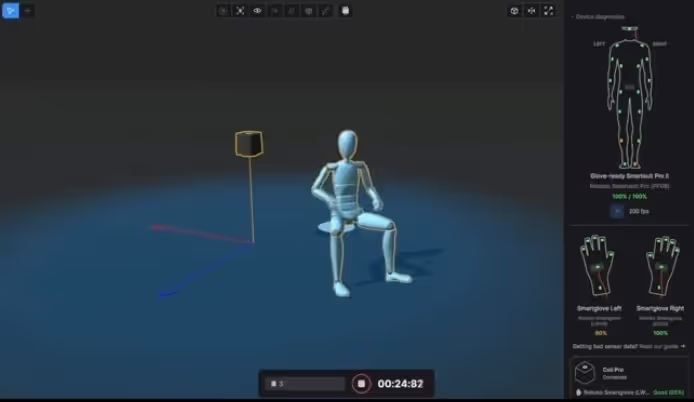


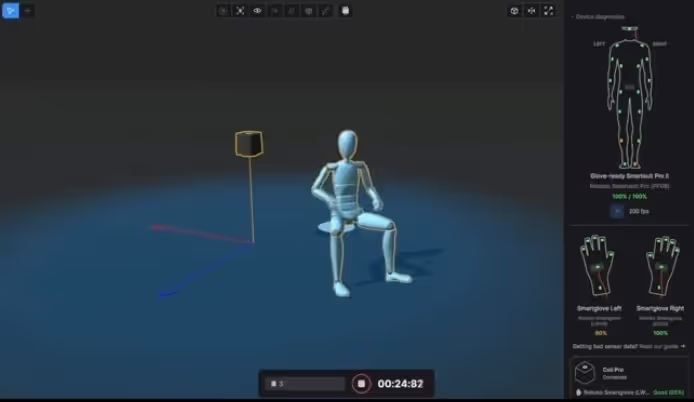

Design compact, performances exceptionnelles
Donnez à votre combinaison une position racine absolue dans l'espace et transformez votre flux de saisie des doigts en combinant Smartgloves avec Coil Pro, un système spécialement conçu pour fournir un suivi haute fidélité des doigts et des mains.
- Pas de dérive, pas d'occlusion
- Positionnement global en temps réel des mains et des doigts
- Aucune caméra ou marqueur n'est nécessaire
Garantie de remboursement : essai sans risque de 30 jours
Enregistrez et modifiez votre capture de mouvement dans Rokoko Studio


Connecter Capture complète des performances de Rokoko outils mocap pour le corps (SmartSuit Pro II), doigt (Gants intelligents) et capture de visage (Application Face Capture), ou utilisez Rokoko Vision passez de la vidéo à l'animation par IA et capturez vos mouvements en quelques minutes, à la maison, en studio ou même à l'extérieur
Un nouveau système d'animation permet de manipuler les données d'animation des mocaps grâce à des outils de retargeting, d'importation personnalisée de personnages et de correction de pose. Utiliser Studio Rokoko logiciel comme guichet unique pour tous vos besoins en matière d'animation de personnages.
Envoyez les données d'animation mocap du Smartsuit Pro, des Smartgloves et de Face Capture en temps réel vers votre logiciel 3D préféré, y compris Moteur Unreal, Unité, Mixeur, Maya, Cinéma 4D, Houdini, MotionBuilder et iClone, grâce à nos intégrations natives
Utilisez des filtres intuitifs dans Studio Rokoko, sur des données mocap en temps réel ou sur des enregistrements enregistrés, afin d'améliorer la qualité des animations si nécessaire. Les filtres incluent le verrouillage des racines, les changements de verrouillage du pied, le suivi de l'altitude, le lissage des genoux, etc.
Exportez vos animations mocap depuis Studio Rokoko vers .FBX ou .BVH, y compris des options prédéfinies de squelette compatibles avec l'industrie (Human IK, Mixamo, etc.), une exportation de maillage et des remplacements d'exportation personnalisés.



Rokoko Vision AI : Mocap IA gratuit
Utilisez votre webcam ou téléchargez une vidéo pour capturer vos mouvements en 3D et animer vos personnages en quelques minutes.
Choisissez entre une configuration de suivi des mouvements à une ou deux caméras, pour une meilleure qualité de capture de mouvement.
Rokoko par rapport aux autres solutions de capture de mouvement
En savoir plus sur la capture de mouvements
Questions fréquemment posées
Vous ne trouvez pas ce que vous recherchez ? Envoyez-nous un e-mail à sales@rokoko.com
Quelle est la différence entre le Headrig et le Headcam ?
La capture de mouvement est une technique utilisée pour enregistrer les mouvements d'une personne et utiliser ces données pour divers cas d'utilisation, tels que l'animation d'un personnage numérique en 3D. Il est couramment utilisé dans les jeux vidéo, l'animation, la production virtuelle, le cinéma, la VR/AR, la biomécanique, la santé et la robotique. Rokoko fournit des outils de mocap matériels et logiciels pour rendre cette technologie accessible aux créateurs de tous niveaux.Le Headrig place un iPhone devant votre visage pour capturer les mouvements du visage à l'aide de l'ARKit d'Apple. La caméra frontale possède toutefois sa propre caméra, un éclairage LED à intensité variable et un microphone intégré. Il fournit un flux vidéo en temps réel à utiliser avec d'autres solveurs ou se connecte à notre application Android Face Capture pour une capture directe et en temps réel des mouvements du visage dans Rokoko Studio.
Ai-je besoin du module complémentaire Face Capture pour utiliser la caméra frontale ?
Non, vous n'avez pas besoin du module complémentaire Face Capture pour utiliser le flux vidéo direct de la Headcam. Comme une webcam, vous pouvez connecter la Headcam à votre ordinateur. Cependant, le module complémentaire Face Capture vous permet de synchroniser les mouvements de votre visage directement dans Rokoko Studio à l'aide de votre téléphone Android.
Pourquoi utiliser l'application Rokoko Face Capture ?
Rokoko propose des équipements mocap sans fil, portables et faciles à utiliser qui ne nécessitent pas de caméras externes ni d'espace studio. Il est plus abordable que les systèmes optiques traditionnels ou d'autres combinaisons basées sur l'IMU et s'intègre directement aux outils 3D populaires tels que Blender, Unreal Engine, Unity, Maya, etc. Consultez toutes les intégrations ici.L'application Rokoko Face Capture vous permet de capturer les mouvements du visage en temps réel, en la synchronisant directement avec Rokoko Studio pour une capture des performances de l'ensemble du corps lorsqu'elle est combinée avec le Smartsuit Pro II et les Smartgloves. Vous pouvez également diffuser depuis Rokoko Studio vers votre moteur 3D à l'aide de nos plugins.
Ai-je besoin d'un téléphone Android pour utiliser la caméra frontale ?
Bien que l'application Face Capture nécessite un téléphone Android, vous pouvez également brancher la caméra frontale sur votre ordinateur à l'aide du câble USB inclus, en l'utilisant comme entrée de caméra, tout comme une webcam.
À quelle taille de tête convient la Headcam ?
Le Smartsuit Pro II utilise des capteurs IMU pour un suivi précis et en temps réel de l'ensemble du corps, sans caméra. Les outils de mocap basés sur l'IA (tels que Rokoko Vision AI, move.ai) utilisent des séquences vidéo et sont idéaux pour des tests rapides ou des animations plus simples qui ne nécessitent pas de visualisation en temps réel. Souvent, la capture de mouvement IA basée sur une caméra (en particulier les configurations multi-caméras) a un temps de capture limité et est plus coûteuse à long terme en fonction de l'utilisation. Pour un travail professionnel ou des données prêtes pour la production, nous vous recommandons d'utiliser des outils matériels de capture de mouvement pour de meilleures performances. Vous pouvez en savoir plus sur la comparaison entre le matériel de capture de mouvement basé sur IMU et les systèmes de caméra basés sur l'IA ici.La caméra frontale est dotée d'un support ajustable et rembourré pour s'adapter en toute sécurité à toutes les tailles de tête.
Commençons avec Rokoko
Regardez cette courte démonstration pour découvrir comment nos outils mocap fonctionnent ensemble, ou réservez une session personnelle avec nos experts pour obtenir des conseils sur votre configuration.
Vidéo de démonstration complète de Rokoko Mocap.















